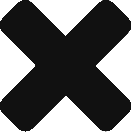Using HTML unicode characters can help you reducing the amount of images on your site, just using the right HTML code and you can get this: 
Doing that is as simple as adding its unicode code like this:
tick: <span style="color:green">✔</span>star: <span style="color:red">★</span> |
To get an idea of which unicode characters you can use just check this W3C list. Though probably what you really want is to have a look at the symbols, the geometric shapes, the arrows or the dingbats.
Unicode format
Have always in mind that there are more unicode character sets than the standard (UTF-8), like UTF-16. You can make use of other standards by setting it on a meta or on your XHTML declaration tag:
<meta charset="ISO-8859-1"> |
Checkbox symbols
These symbols can be quite nice when editing a checkbox:
- ☐ (hex:
☐/ dec:☐): ballot box (empty, that’s how it’s supposed to be) (hex:
☑/ dec:☑): ballot box with check- ☒ (hex:
☒/ dec:☒): ballot box with x - ✓ (hex:
✓/ dec:✓): check mark, equivalent to✓and✓in most browsers (hex:
✔/ dec:✔): heavy check mark- ✗ (hex:
✗/ dec:✗): ballot x - ✘ (hex:
✘/ dec:✘): heavy ballot x
Just imagine you add some colouring and font-sizing to them:
☐ Option 1

☒ Option 3
You could have custom checkboxes quite easily!!