If you want to embed your images in an email sent using ASP.Net server instead than using URLs you can use an AlternateView and use the mime standard to embed them:
using System.Net.Mail; protected void SendBTN_Click(object sender, EventArgs e) { // Send email using ASP.Net: System.Net.Mail.MailMessage message = new System.Net.Mail.MailMessage(); message.From = new System.Net.Mail.MailAddress(Email_From); message.To.Add(Email_To); message.Bcc.Add(Email_BCC); message.Subject = Email_Subject; message.IsBodyHtml = true; message.AlternateViews.Add(getS4HRegisteredUsersWithoutAnOrderBody_ForEmail(Customer.Name)); SmtpClient smtp = new SmtpClient("subdom.myserver.com"); smtp.Send(message); // Show some "Email Sent" msg and all that stuff or return ok. }private AlternateView getS4HRegisteredUsersWithoutAnOrderBody_ForEmail(String CustName) { StringBuilder body = new StringBuilder(); body = SkyGuard.MIS.Email.getTemplate("S4HRegisteredUserWithoutOrder.htm"); body.Replace("[SUBJECT]", Email_Subject); body.Replace("[CUSTNAME]", CustName); //These keys are set into the image src attribute body.Replace("[LOGO_IMGSRC]", "cid:logo"); //Notice that we are adding a cid:id as the image source body.Replace("[SUPPORT_PHOTO_IMGSRC]", "cid:avatar"); body.Replace("[SIGNATURE_IMGSRC]", "cid:signature"); AlternateView view = AlternateView.CreateAlternateViewFromString(body.ToString(), null, System.Net.Mime.MediaTypeNames.Text.Html); //Company Logo LinkedResource logo = new LinkedResource(System.Web.HttpContext.Current.Server.MapPath("~/imgs/Emails/Company_logo.png"), System.Net.Mime.MediaTypeNames.Image.Jpeg); logo.ContentId = "logo"; LinkedResource avatar = new LinkedResource(System.Web.HttpContext.Current.Server.MapPath("~/imgs/Emails/Support_Avatar.png"), System.Net.Mime.MediaTypeNames.Image.Jpeg); avatar.ContentId = "avatar"; LinkedResource signature = new LinkedResource(System.Web.HttpContext.Current.Server.MapPath("~/imgs/Emails/Support_Signature.png"), System.Net.Mime.MediaTypeNames.Image.Jpeg); signature.ContentId = "signature"; view.LinkedResources.Add(logo); view.LinkedResources.Add(avatar); view.LinkedResources.Add(signature); return view; } |
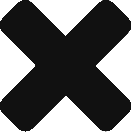

Excellent website, thanks for share this article with us